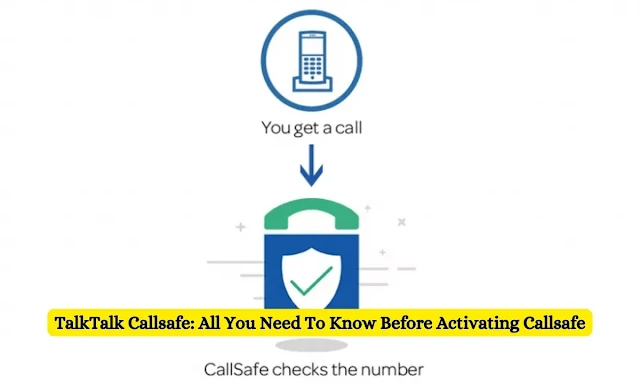Is there any way we can block all the unwanted calls from the list and all promotions calls. So, there I got to know about the Talktalk callsafe feature.
Now you must be thinking, what does this have to do with the unwanted calls or scammer’s calls.
You must have heard several times when you call a number, and the following message will appear “The Person you are calling has blocked your number.”
This only happens when a person is using a TalkTalk callsafe feature.
You can also use this free callsafe feature to block all unwanted scammers, promotions, and
deals call on your TalkTalk landline phone.
Using the Talktalk call safe feature, you will always get a call from a known person, and
callsafe filters the calls every time you get a call.
What is Talktalk Callsafe?
Talktalk call safe is a way through which you can filter all your incoming calls on your landline. Wouldn’t it too good to get all the calls from your available contact list.
According to the data shared by Aviva using Ofcom reports, last year, more than 2.2 billion scam calls were received by the people.
It became a massive problem for telecom companies as nearly 50% of the people ignore their landline when it rings to ignore a nuisance call.
After that company decided to launch a feature to overcome this problem; here, TalkTalk call safe was introduced to the people.
Talktalk callsafe is a free service for all TalkTalk customers. It is an advanced version of blocking calls where it allows your friends and known contacts to connect with you.
The company has an inbuilt free feature to scan all your calls and perform some actions like approve, block, screen.
How To Use Talktalk Callsafe
To use callsafe on TalkTalk landline, you only have to dial 1472 and then press number 1.
Call safe is a free service for its users that automatically screens all the calls until they reach your home landline.
If it is an often dialed number, meaning a friend or family member, then the scanning process will not scan the call, and the call would be routed directly through.
But in case it is an unknown number, then CallSafe will search to see if it is on a list of unwanted callers (both ones you’ve assigned and the nationwide spam caller database).
If the number is found in the list, it will block the call, and your phone will not ring.
Similarly, If the number is not listed on the blocked call list, the caller will receive a brief message to introduce themself.
Most scammers don’t want to share their identification, so they left from this step, but if there is a genuine person and want to connect with you.
There your phone rings at home, you will hear this, and you have the option to perform actions like acknowledging, refusing, or blocking the call.
All the numbers you have dialed in between 35 days will automatically allow you to connect with your landline. Except for the number that is in your blocklist or the number in the Last Caller Barring list.
How to Activate Talktalk Callsafe
If you want to activate TalkTalk callsafe using your landline, you have to dial 1472 and press 1 number. That’s how callsafe it activate on your number.
In case you want to activate the call safe feature from my account. Follow the below step:
- Log in to your TalkTalk my account dashboard.
- Click on the My service tab from the menu bar.
- Click on the Manage Callsafe option from the list.
- You will see a toggle button in front of callsafe status.
- Next, you have to click on the manage option.
A pop-up window will appear and change the status to ON. How to turn off talktalk callsafe
If you want to disable or turn off TalkTalk callsafe, you can perform it under my account settings.
Before disabling the call safe feature, let me tell you that it is free, and the company doesn’t charge any extra charge to use this service.
If you are still facing any issues using callsafe, follow the below steps to turn off TalkTalk callsafe.
1. First, you have to dial the 1472 number from your TalkTalk landline. 2. Then press number 1.
3. For the people having inbuilt screening, please turn it off.
You can also turn off the callsafe feature from my account. For that, you have to follow step by step guide:
Log in to your TalkTalk my account dashboard. Click on the My service tab from the menu bar. Click on the Manage Callsafe option from the list.
You will see a toggle button in front of callsafe status.
Next, you have to click on the manage option.
A pop-up window will appear and change the status to OFF.
Talktalk Callsafe Problems
While making calls to a known person, we have to consider some of the factors. Whether the callsafe is activated on the receiver landline or not.
There may be a chance where you will face some of the known problems while using callsafe features.
Let us discuss each problem one by one.
People On my list can’t connect.
If some person is calling to you and you know them and still can’t get through. Then there may be a chance you have added that number to the block list.
You can change or edit your block list number from Talktalk My account dashboard.
In case someone tries to contact you using their mobile number and the number is not available in your known contact list, they have to wait for screening.
A caller has only 10 seconds to share his name and then press the # keypad.
Getting error in the contact list
Many users reported that they could not edit their approved and blocked number list from my account.
They got an error message “We cannot carry out this action due to a technical issue. Please try again or contact us.“
Due to technical errors, there may be a chance that the number you are adding to the list is already approved or present in the blocked list.
In that case, you have to contact the TalkTalk customer service number and share all your details with the agent.
Voicemail Not Receiving Calls
Every voicemail has some limit to store the call details in them. If your voicemail list is reached to 10 messages, then a new caller will not access the voicemail.
He will receive an automatic voice that voicemail is already full.
You have to check your voicemail by dialing 1571 manually, and after listening, press 3 to delete the message.
How to use Talktalk CallSafe
Every time you get a call, CallSafe checks to make sure it’s someone you want to hear from. The caller is then either:
- Approved and put straight through to you.
- Blocked so that your phone doesn’t ring.
- Screened to confirm who they are.
Can I block or approve withheld numbers?
By pressing 1, to block a number or 3, to approve when a withheld number calls you
By dialling 1472 after a withheld number calls you, then following the instructions to block or approve it